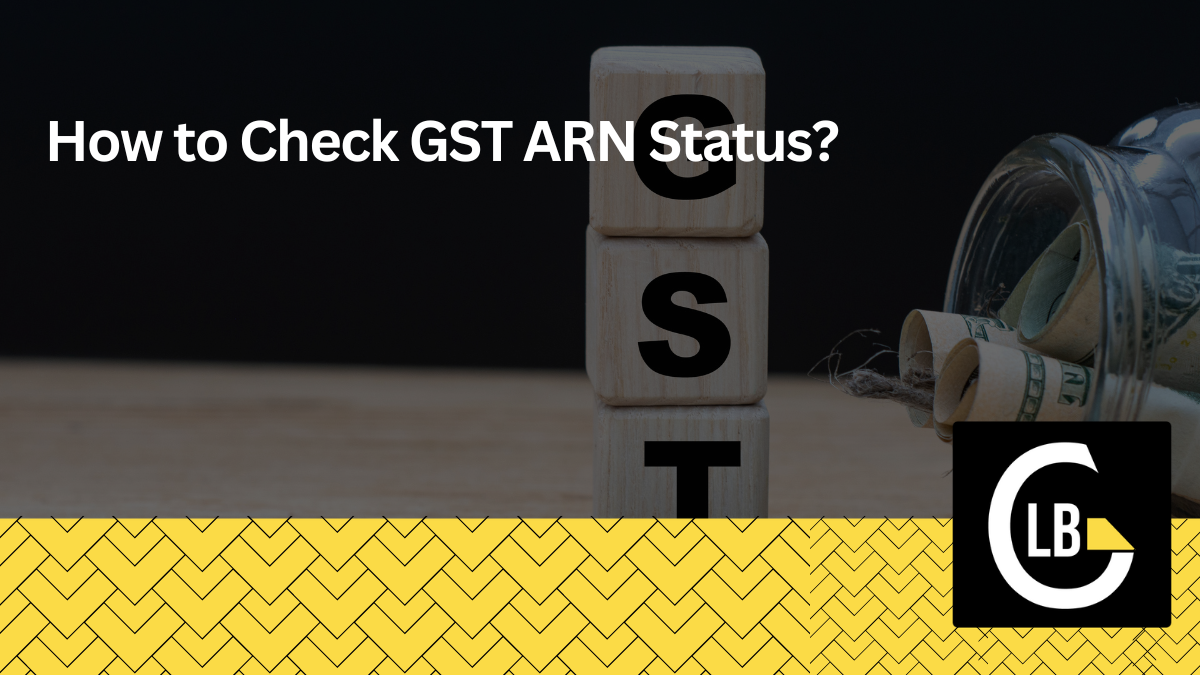If you’re a business owner in India, you’ve probably dealt with Goods and Services Tax (GST). Whether you’re applying for a new GST registration, making amendments, or canceling your GST, you’ll come across a term called ARN – Application Reference Number. Every time you submit an application on the GST portal, you get an ARN, a unique code that lets you track your application status. In this blog, we’ll explain how you can easily check your GST ARN status and clear up some common questions about it.
What is an ARN in GST?
An Application Reference Number (ARN) is a 15-character code that’s generated when you submit any GST-related request, such as a new registration or amendment. This number is essential because it helps you track the progress of your application.
Here’s a typical ARN format:
Example ARN: AA270719000123X
The breakdown:
- AA = State code
- 2707 = Date of application (27th July)
- 19000123 = Application number
- X = Random alphanumeric code
With your ARN, you can check your application status at any time.
What is ARN Used For?
ARN, or Application Reference Number, is primarily used to track the progress of GST (Goods and Services Tax) applications in India. Whether you’re applying for GST registration, making changes to existing details, or filing for cancellation, ARN helps you track the status of your request.
Beyond GST, ARN is also important in online financial transactions, especially in monitoring and tracking payments. Here’s how ARN is used in the world of transactions:
- Credit card payments
- Debit card payments
- Electronic fund transfers
- Partial settlements
- Transfer of funds
With ARN, merchants and businesses can see the entire journey of a transaction from start to finish. This ensures that payments are successfully processed and that any issues, like fraudulent transactions or failed payments, are quickly identified. It adds transparency and trust to the entire process, benefiting both buyers and sellers.
What is the Format of ARN?
The ARN is a 15-character alphanumeric code. Each part of the code has a specific meaning. Here’s a breakdown:
- First two characters: Alphabetical code for the state
- Next two digits: Numeric state code
- Next four digits: Month and year of the application
- Next six digits: A unique number generated by the system
- Final character: A checksum digit for added accuracy
This structured format ensures that every ARN is unique and easy to track.
Example of an ARN Number:
Take this ARN example: AA27072021000123X. Here’s what it means:
- AA = Alphabetical state code
- 27 = Numeric state code
- 0721 = July 2021 (the month and year the application was submitted)
- 000123 = A unique number generated by the system for your application
- X = A system-generated checksum digit
Types of GST ARN Status:
- Application Submitted: Once you submit your GST application, you will receive an ARN. This indicates that your application has been successfully entered into the system for processing.
- ARN Generated: After submission, the GST portal creates an ARN for your application. This is the point where you can start tracking your application’s status using the ARN.
These stages help you stay informed about the progress of your GST application, ensuring that you’re aware of any required actions or updates.
Why Check Your GST ARN Status?
Tracking your ARN is crucial because it lets you see the status of your application. Whether you’re waiting for a new registration or checking an amendment request, knowing the status helps you stay on top of any issues. Here’s why it’s important:
- Stay Updated: Know where your application stands and avoid surprises.
- Fix Issues Early: If something’s wrong, you can act fast and avoid delays.
- Move Forward Smoothly: Keep your business compliant by making sure your GST registration or changes go through on time.
How to Check GST ARN Status
It’s easy to check your GST ARN status. Just follow these steps:
Step 1: Go to the GST Portal
Visit the official GST portal: www.gst.gov.in.
Step 2: Find “Track Application Status”
On the home page, click the “Services” tab, then go to “Registration” and click “Track Application Status”.
Step 3: Enter Your ARN
A search box will appear. Type your 15-digit ARN number into the box.
Step 4: Check Your Status
Click “Search”. Your current application status will show up. Here are some possible statuses:
- Pending for Processing: Your application is being reviewed.
- Validation Error: There’s an issue with the information or documents you submitted.
- Approved: Your application has been successfully processed.
- Rejected: Your application has been denied, and you may need to reapply or fix issues.
- ARN Not Found: Either there was a mistake in entering the ARN, or there’s a delay in processing.
And that’s it! You’ve checked your ARN status in just a few steps.
Conclusion
Tracking your GST ARN status is important to ensure your application moves through the system without delays. Whether you’re applying for a new GST registration, amending details, or making other changes, keeping track of your ARN helps you stay informed and resolve any issues quickly.
By following the simple steps in this guide, you can check your ARN status online in just a few minutes. Stay proactive with your GST applications to avoid unnecessary delays, and keep your business running smoothly!
If you have any other questions about ARN or GST, feel free to reach out, and we’re here to help.
Frequently Asked Questions
Let’s go through some common questions about tracking your ARN status.
1. How long does it take for the ARN status to update?
Typically, the status updates within 3 to 7 working days after you submit your application. Sometimes, it may take longer due to a high volume of applications or manual processing.
2. What does “Validation Error” mean?
If you see “Validation Error,” there’s an issue with your documents or the information you provided. You’ll need to correct the errors and submit them again.
3. Why is my ARN status stuck at “Pending for Processing”?
There could be several reasons for this delay:
- A high number of applications are being processed at the GST office.
- Some documents are missing or incorrect.
- Manual reviews are causing delays.
If it’s been more than 7–10 days, it’s a good idea to contact the GST helpline or visit a nearby GST office.
4. What if my ARN status says “Rejected”?
If your application has been rejected, it means there were issues with the documents or information provided. Here’s what you should do:
- Look for the rejection reason.
- Fix the problem or submit the required documents.
- Reapply once the errors have been corrected.
5. Can I check my ARN status without logging in to the GST portal?
Yes! You don’t need to log in to check the status. The Track Application Status feature is available right on the homepage of the GST portal.
6. What’s the difference between ARN and GSTIN?
ARN and GSTIN are not the same. ARN is the reference number you get when you submit an application. Once your application is approved, you receive a GSTIN (Goods and Services Tax Identification Number), which is your permanent tax identification.
7. What if I lose or forget my ARN?
If you can’t find your ARN, check the email or SMS you received when you submitted your application. If it’s not there, you may need to reach out to the GST helpdesk for assistance.
8. Can I track amendment applications with ARN?
Yes, ARN applies to all GST-related applications, including new registrations, amendments, and even cancellations. You can track the status of any application by using your ARN.
9. Will I get updates about my ARN status by email or SMS?
Yes, you’ll receive notifications about changes to your ARN status via SMS or email. These messages will let you know if your application has been processed, approved, or if any actions are required from your end.
10. What if I don’t receive an ARN after submitting my application?
If you haven’t received an ARN after submitting your application, check your Drafts on the GST portal to ensure the application was submitted correctly. If it still doesn’t appear, you may need to resubmit or contact the GST helpdesk for help.